Yesterday I ran across a program I tried to install on my terminal servers that just hung up with Windows installer Coordinator running.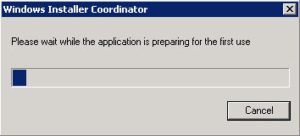
I found that there is a setting in Group Policy that disables Windows Installer Coordinator and allows the install to finish.
open the group policy on the local machine
go to local computer policy/administrative Templates/Windows Components/remote desktop Services/remote desktop session host/application compatibility.
there you will find “turn off windows installer RDS compatibility” set it to enable.
you should now be able to complete the installation.
Once finished I set the parameter back to not configured.
Hope this helps

