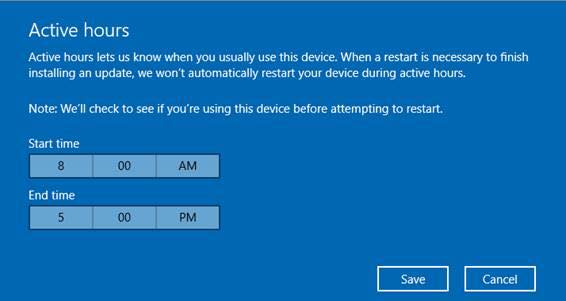Windows 10 has a really big update out there that can take a while to get through. If you do not take control over the update schedule, it will install on its own while your computer is idle.
To prevent updates from happening during work hours:…
Click the Start menu
Open the Settings app
Select Update & security > Windows Update
Select Change Active Hours.
This will bring you to the below screen, where you can prevent Windows from updating during “Active Hours” even though your system may be idol.