An error occurred with error code ‘3221684226’ and message ‘The system cannot find the file specified.’
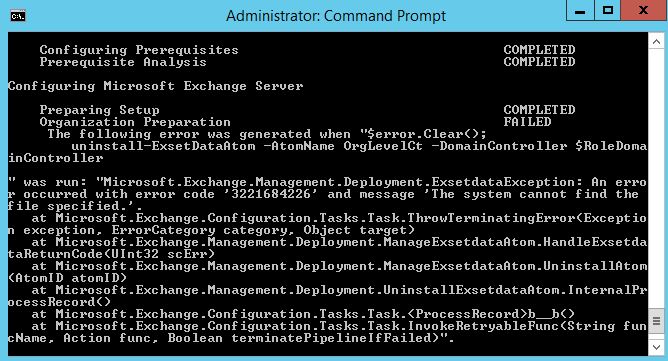
This error message has Little no no meaning but the issue is that the AD tools are not installed on the Exchange server.
To install these, open an elevated PowerShell window ant type
Install-WindowsFeature RSAT-ADDS
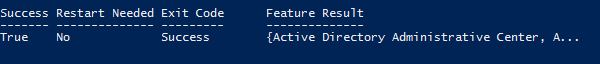
Once done, you can re-run your install or uninstall operation.
Run Command Prompt as administrator and run the command I:\Setup.exe /mode:Uninstall /IAcceptExchangeServerLicenseTerms

